Installing Adobe Fonts in Webflow
Let's recall how we go about installing Adobe Fonts in Webflow


Table of contents
Choosing the correct font for your website is one of the important factor of website's accessibility. We take pride in choosing fonts (unless your have a brand guide and a custom font) for your website to reduce the friction between user and their ability to read from your website without any difficulty.
Although using Google Fonts has been our main choice, but certain fonts can only be accessed from Adobe Fonts.
An example of the font that you might see in Adobe Font below.
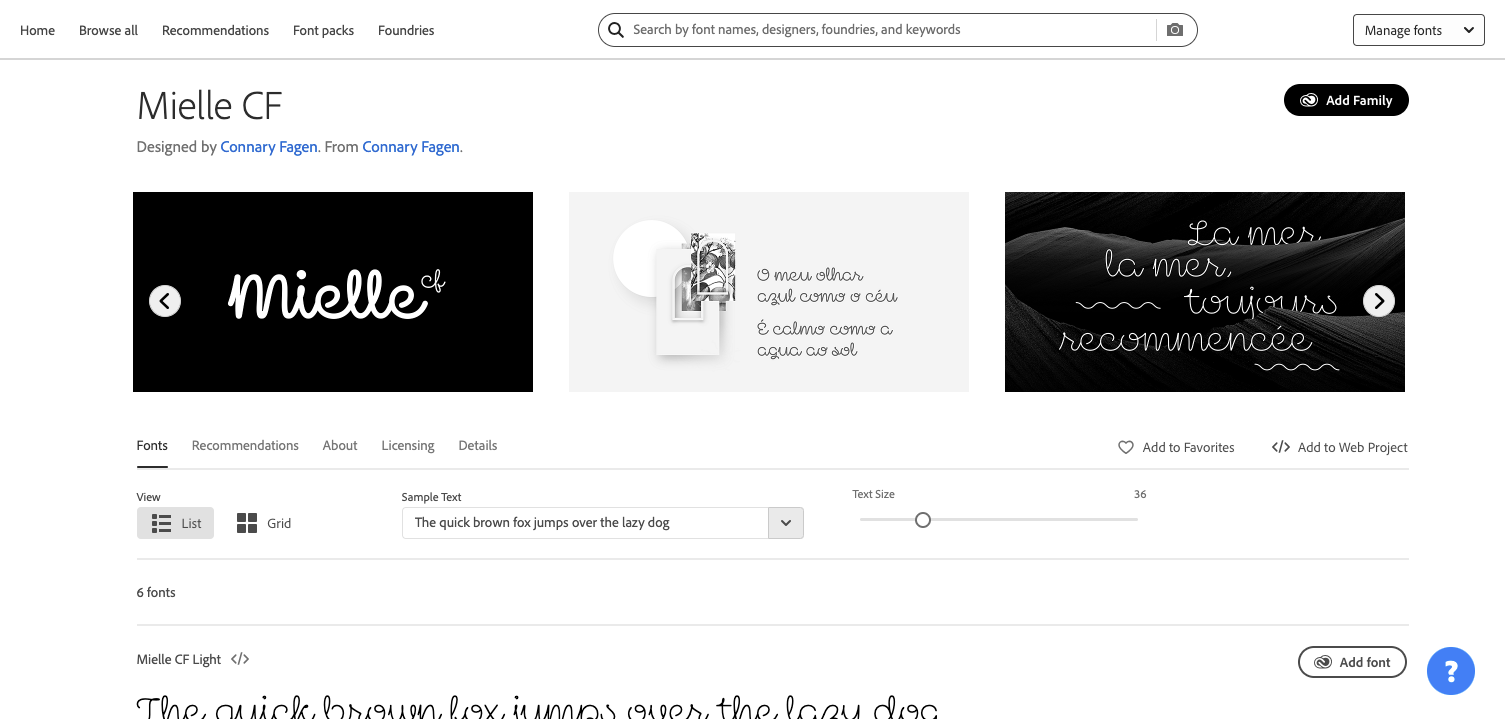
How To Install Adobe Fonts into Webflow?
First of all, we need to create an API token. Each website will have a different API token.
You need to login to your Adobe account and click on your profile image on the top right corner. A dropdown will appear and click on API Tokens Link.
Remember to keep your API token to yourself. Once you have that token, login to your Webflow account and click on "Fonts". Scroll down to the Adobe Fonts section and insert your API token in the field provided. Once you have saved, all the fonts that you have added to your Web Project will appear and then you can choose to add them to your Webflow Project.
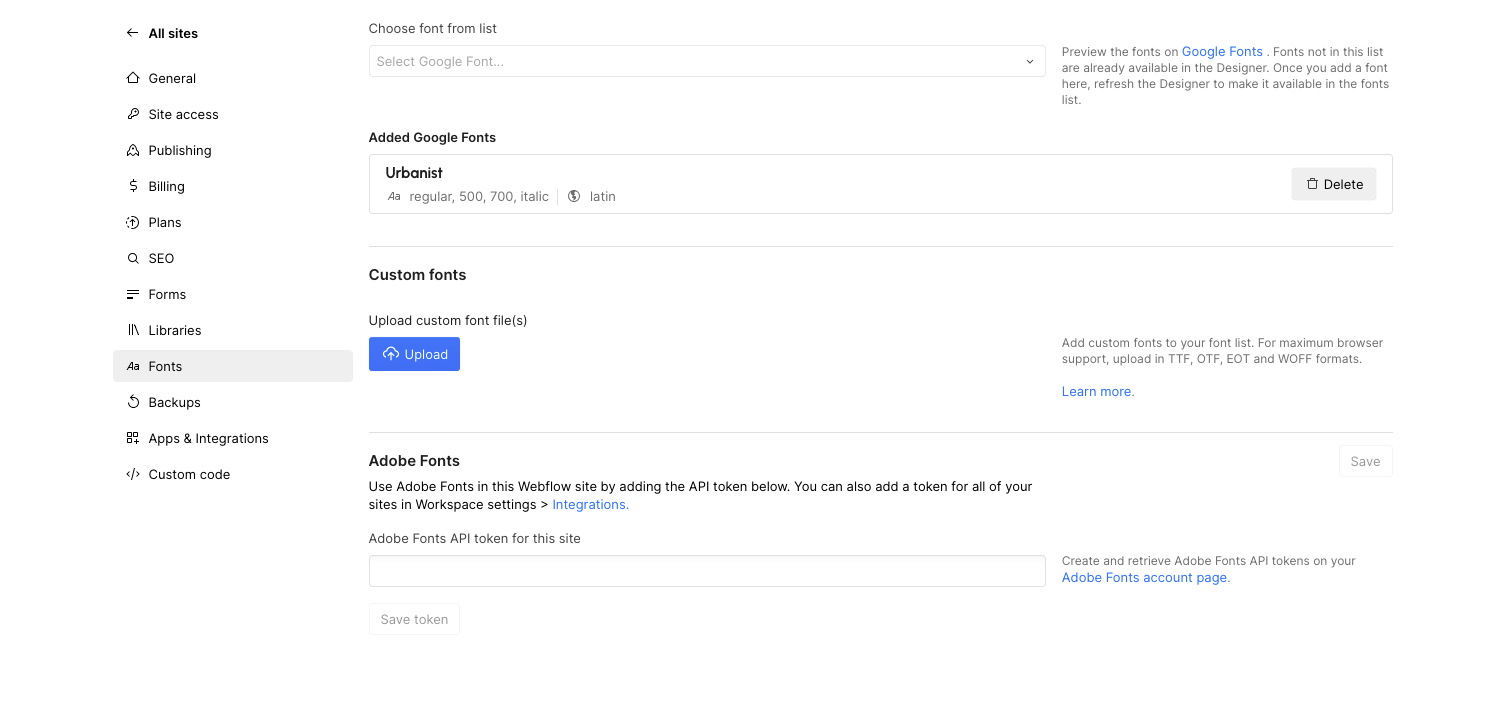
Resources
Related Articles
Deep dive into our latest news and insights.


.webp)