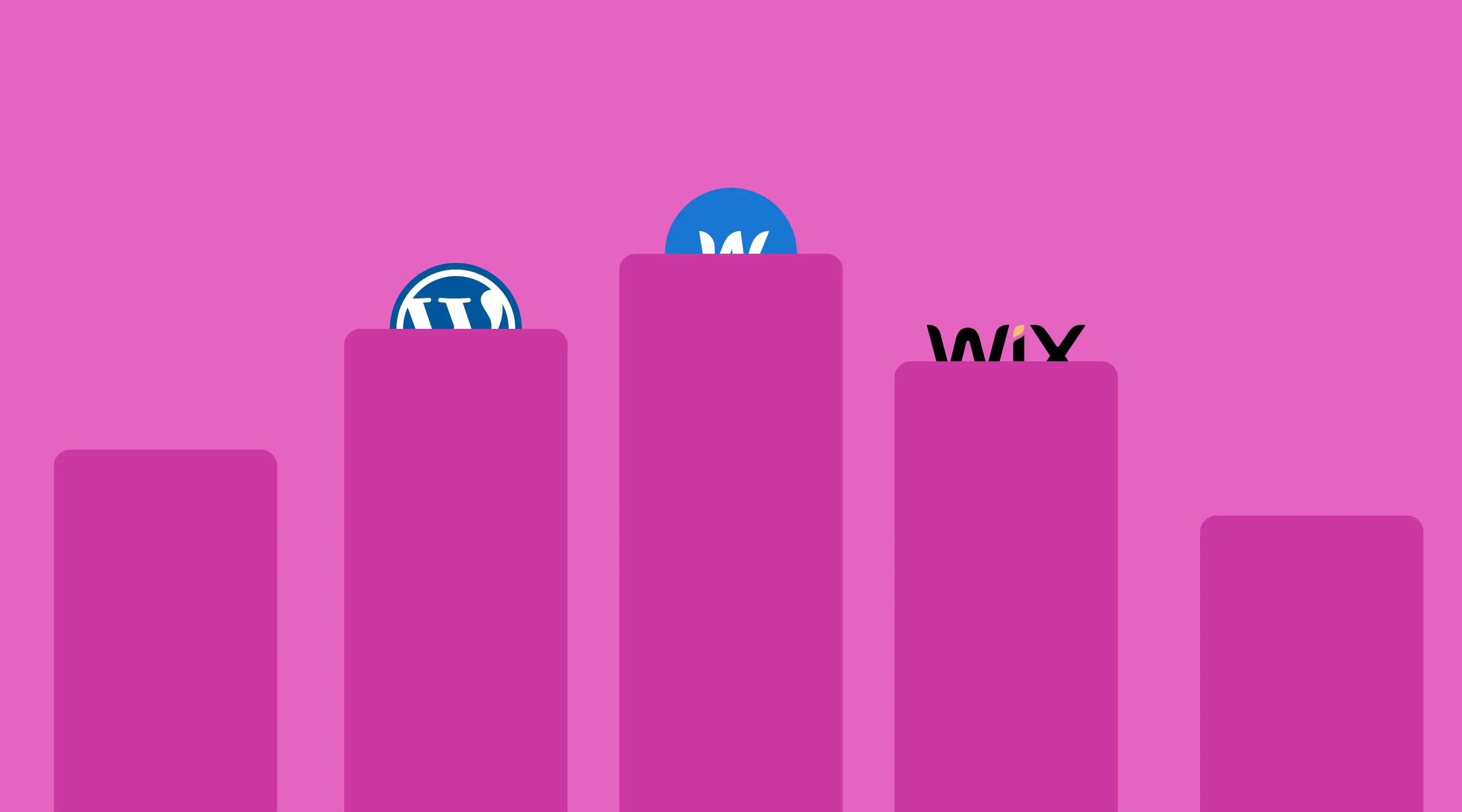
Best Web Design Software for Singapore Businesses in 2025
Compare the best web design tools for 2025, ideal for SMEs and startups in Singapore.
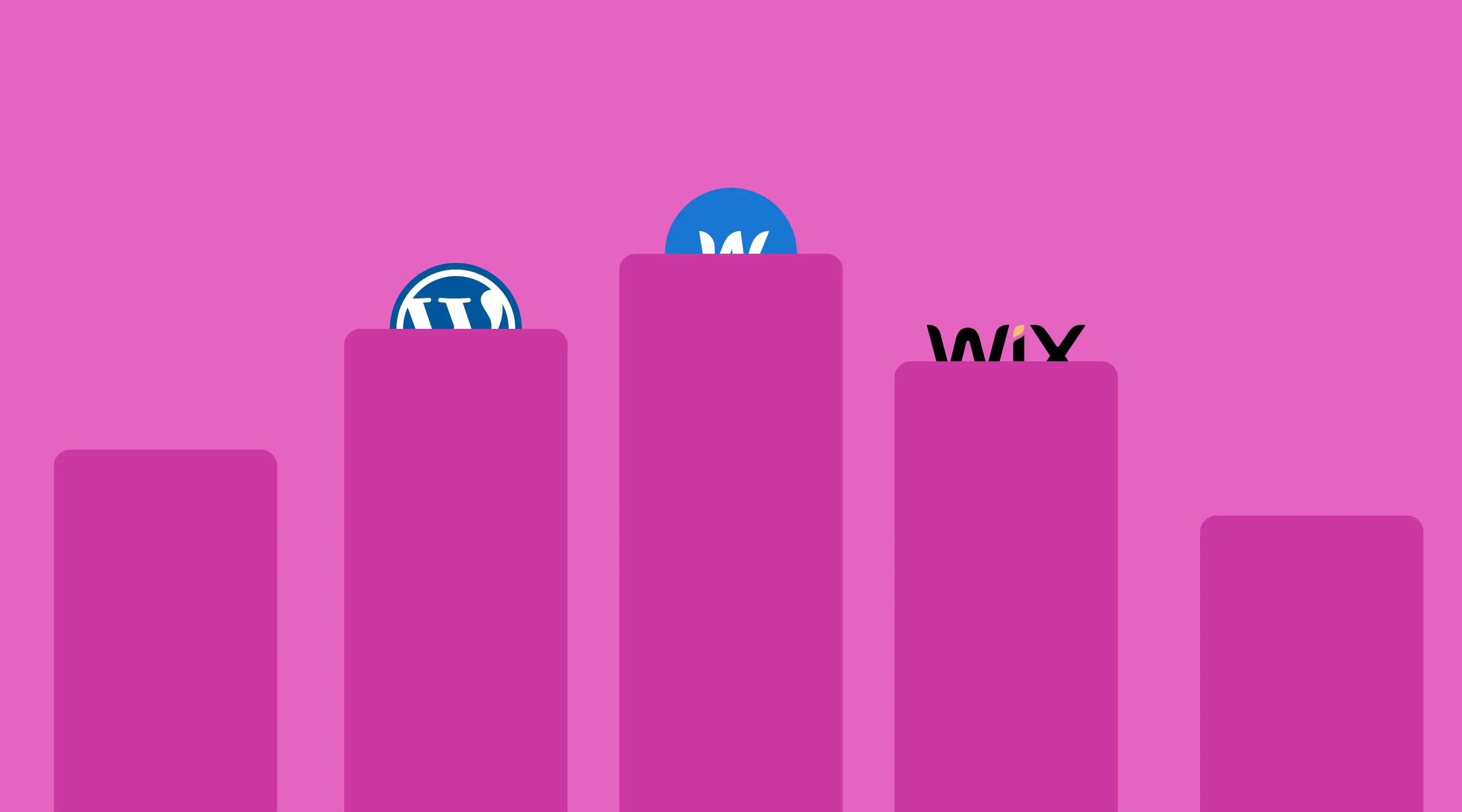
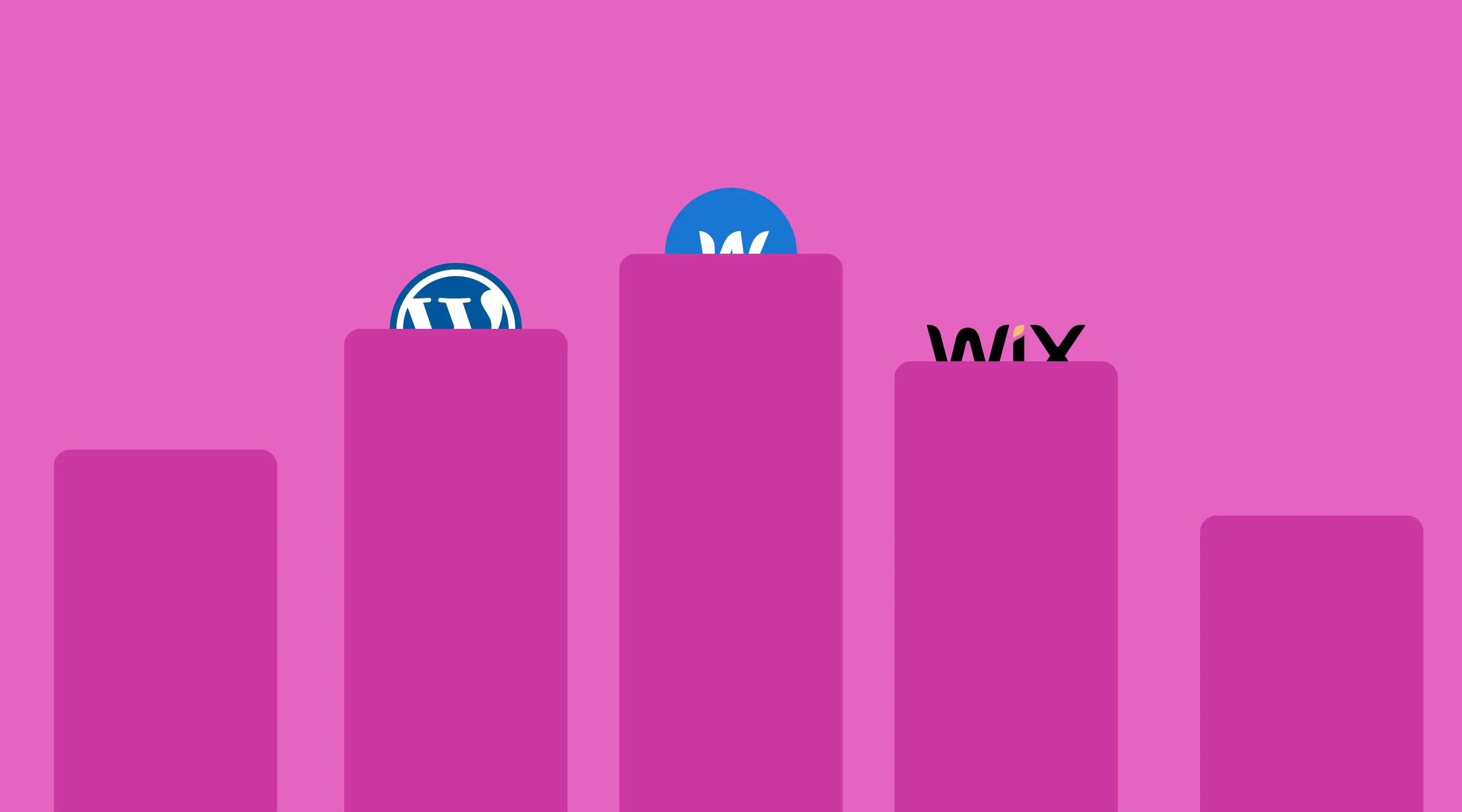
Table of contents
If there’s one thing every modern business in Singapore has learned, it’s this — your website isn’t just a digital brochure. It’s your salesperson, storefront, and brand ambassador, all rolled into one. Whether you’re a lean startup, a scaling SME, or an established enterprise ready to refresh your online presence, the platform you choose to build your site on will shape how your brand looks, feels, and performs.
In 2025, website design software isn’t just about drag-and-drop builders anymore. It’s about control, collaboration, and conversion. Choosing the right web design platform means balancing creativity with scalability, performance with usability, and freedom with structure. Let’s explore how to choose wisely — and which tools deserve a place on your shortlist this year.
Why Your Website Design Platform Matters
Your website is often your first handshake with potential customers. The tool you choose to design and manage it directly impacts:
- User Experience (UX): how easily visitors find what they need
- SEO performance: how search engines interpret your site's structure and speed
- Collaboration: how wquickly your designers, marketers and developers can iterate
- Scalability: how easily your site grows with your business
Choosing a platform optimised for both performance and creativity is the smartest long-term investment you can make.
At ALF Design Group, we’ve helped clients transition from older platforms like WordPress or Wix to more modern solutions like Webflow — and we’ve seen firsthand how the right choice transforms not just a website, but the entire customer experience.
{{web-package="/directory"}}
1. Webflow – The All-in-One Platform for Designers and Marketers
If there’s one name leading the modern web design revolution, it’s Webflow. It bridges the gap between design and development, allowing designers to visually craft responsive websites while still generating clean, production-ready code.
With its built-in CMS, hosting, and e-commerce features, Webflow eliminates the need for third-party plugins or separate infrastructure. You can prototype, design, and launch — all within one platform. For SEO-focused companies, Webflow’s native controls (clean semantic HTML, meta tags, schema, and fast hosting) make it a dream to optimise.

Pricing
- Basic Site Plan - US$18/month
- CMS Site Plan - US$29/month
- Business Plan - US$49/month
View the detailed pricing of Webflow
Best For: Startups, agencies, and SMEs that want design flexibility, performance, and total brand control.
Pros:
- Visual control without coding
- Lightning-fast hosting and clean code
- SEO and CMS integration built-in
Cons:
- Slight learning curve for beginners
- Complex sites may need custom logic
Many local agencies, including ALF Design Group, rely on Webflow for its speed and creative freedom. Clients love being able to edit their own content after launch without breaking layouts — a huge advantage for SMEs with lean teams.
2. Figma Sites – Where Collaboration Meets Creation
Designers have long sworn by Figma for wireframing and prototyping. In 2025, Figma has gone one step further with Figma Sites, a tool that allows teams to design, prototype, and even publish basic websites directly from their Figma workspace.
It’s not meant to replace full-fledged builders like Webflow or WordPress, but rather to streamline collaboration. Designers can test ideas, share live prototypes, and gather client feedback before passing the final design into Webflow or another platform.

Pricing
- Free for individuals
- Professional - US$15/month/editor
- Organisation - US$45/month/editor
Best For: Agencies, design teams, and product companies that prioritise collaboration and iterative design.
Pros:
- Real-time teamwork
- Smooth transition to Webflow
- Perfect for rapid prototyping
Cons:
- Limited publishing capabilities
- Not ideal for SEO or complex sites
For agencies managing multiple stakeholders — designers in Singapore, developers overseas, clients in between — Figma remains the collaboration tool of choice. Its new “Figma Sites” capability makes early-stage design alignment faster than ever.
3. WordPress with Elementor – The Veteran That Still Delivers
WordPress has powered the internet for nearly two decades, and it’s not slowing down. Paired with visual builders like Elementor, WordPress can still produce impressive websites with custom layouts and strong blogging features.
It remains the go-to choice for content-heavy sites, corporate blogs, and news portals. However, it requires regular updates, plugin management, and security oversight — areas where many small businesses struggle without technical help.

Pricing
- Hosting: From US$5/month (differs by providers)
- Elementor Pro - US$59/year
Best For: Businesses with moderate tech skills or a dedicated webmaster who can manage plugins and updates.
Pros:
- Massive plugin ecosystem
- Strong blogging and CMS features
- Open-source flexibility
Cons:
- Slower performance if overloaded with plugins
- Maintenance-heavy for SMEs
Many older corporate sites in Singapore still run on WordPress. When we audit them at ALF, common pain points include outdated plugins and inconsistent performance — often prompting migrations to Webflow for better speed and security.
{{upgrade-website="/directory"}}
4. Squarespace – Effortless Elegance for Creatives
Squarespace has long been a favourite among creative professionals for its beautifully designed templates and user-friendly interface. It’s perfect for photographers, consultants, and small business owners who want a polished site without touching a line of code.
The trade-off? Limited flexibility. What you gain in ease, you lose in granular control. Still, for solopreneurs or small teams, it’s a quick and affordable way to get online.

Pricing
- Personal Plan - US$23/month
- Business Plan - US$33/month
- E-Commerce Plans - US$36 - $65/month
Best For: Creatives, freelancers, or boutique brands needing a professional-looking site fast.
Pros:
- Beautiful templates
- Easy drag-and-drop editor
- Built-in analytics and hosting
Cons:
- Less SEO control
- Limited customisation
Independent consultants and boutique studios in Singapore often start on Squarespace to validate their brand online. As their business grows, many migrate to Webflow or WordPress for greater scalability.
5. Framer – The Designer’s Playground
Framer brings life to design. Known for its motion capabilities and smooth animations, it allows designers to create high-fidelity interactive websites with a focus on aesthetics and storytelling.
It’s a favourite among design-driven startups that want every interaction to feel crafted. Framer’s strength lies in its ability to turn static designs into dynamic, expressive experiences.

Pricing
- Free for one site (with Framer branding)
- Mini - US$10/month
- Basic - US$20/month
- Pro - US$30/month
Best For: Creative portfolios, marketing microsites, or startups with a design-led mindset.
Pros:
- Built-in animations and transitions
- Simple interface for designers
- Real-time collaboration
Cons:
- Limited CMS and SEO tools
- Not ideal for enterprise websites
We’ve seen Framer gaining traction among UI/UX designers and creative agencies. For portfolios and landing pages, its sleek output stands out — though for business sites needing structured data and SEO depth, Webflow remains superior.
6. Wix – A Reliable Starting Point
Wix is often the first stop for small businesses entering the digital world. It offers hundreds of templates and a drag-and-drop builder that makes website creation simple.
It’s beginner-friendly but can feel restrictive as your needs grow. Over time, limitations in design flexibility and page speed often push serious businesses to migrate to more advanced systems.

Pricing
- Light - US$17/month
- Core - US$29/month
- Business - US$36/month
- Business Elite - US$159/month
Best For: Entrepreneurs launching their first website or small retailers testing online presence.
Pros:
- Easiest learning curve
- Wide range of templates
- Built-in hosting and SSL
Cons:
- Limited design freedom
- Slower performance for complex sites
Many home-based businesses or small retailers start with Wix due to its simplicity. Once traffic grows or SEO becomes a priority, migrating to Webflow or WordPress becomes the natural next step.
7. Wix Studio – Advanced Power for Agencies
A newer evolution, Wix Studio targets agencies and professional developers who need greater control, client management tools, and custom responsive design.
It combines the simplicity of Wix with advanced design capabilities — perfect for teams that want structure without giving up creativity.

Pricing
- Basic - US$12/month
- Standard - US$20/month
- Plus - US$32/month
- Elite - US$149/month
Best For: Agencies handling multiple client sites or freelancers managing recurring web projects.
Pros:
- Centralised client management
- Improved design grid system
- Fast deployment
Cons:
- Still less flexible than Webflow or WordPress
- Custom code limited
Boutique design studios and freelance developers in Singapore are testing Wix Studio for small business clients. Its client dashboard simplifies handover, but larger agencies still prefer Webflow for complete design freedom.
8. Canva Websites – Simplicity at Its Best
Canva, beloved for its graphic design tools, now lets anyone build websites easily. It’s the ultimate “quick fix” for simple projects — think event pages, personal portfolios, or resumes.
Don’t expect advanced SEO or dynamic content, but for a lightweight online presence, it gets the job done beautifully.

Pricing
- Free Basic plan
- Canva Pro: US$14.99/month
Best For: Personal pages, event microsites, or freelancers who need a simple online identity.
Pros:
- Extremely easy to use
- Great visual results in minutes
- Free hosting
Cons:
- Not SEO-optimised
- Limited scalability
Students, educators, and freelancers often use Canva to host a simple page or resume. For businesses, though, it’s better seen as a complementary tool — not a main platform.
Singapore Market Insights: What Businesses Prefer in 2025
Singapore businesses owners' mindset: speed, trust, and usability. Local customers expect fast-loading, responsive, well-structured websites that feel premium.
A 2024 study by Enterprise Singapore found that 73% of SMEs planned a digital revamp by 2026 — with “improving website experience” as their top priority. The trend is clear: companies are moving away from cookie-cutter builders and towards flexible systems like Webflow that allow for brand differentiation and SEO scalability.
At ALF Design Group, we’ve seen three dominant patterns:
- Startups: Begin with Figma + Webflow for rapid launch and easy editing.
- SMEs: Migrate from WordPress to Webflow for performance and UX improvements.
- Enterprises: Use hybrid setups — Figma for UX, Webflow for frontend, custom backends for integrations.
The takeaway? Businesses are prioritising long-term maintainability and design control over short-term convenience.

How to Choose the Right Website Design Software
When evaluating platforms, consider these four questions:
- How tech-savvy is your team? If you want independence without code, Webflow hits the sweet spot.
- What’s your content type? Blogs love WordPress; portfolios thrive on Squarespace or Framer; scalable business sites shine on Webflow.
- What’s your long-term plan? Think beyond launch. Will you add landing pages, integrate CRM, or need SEO automation?
- What’s your budget? Factor in hosting, plugins, and maintenance — not just the monthly subscription.
In Singapore, many SMEs begin with Squarespace or Wix to test their online presence, then upgrade to Webflow or WordPress once their digital needs mature.
Frequently Asked Questions
What is the most scalable website builder in 2025?
Webflow offers the best balance of design control, performance, and scalability, making it ideal for growing businesses in Singapore and beyond.
Which web design tool is easiest for beginners?
Wix and Squarespace remain the most beginner-friendly, requiring zero coding experience.
Can I design in Figma and build in Webflow?
Absolutely. Many agencies, including ALF Design Group, use Figma for wireframes and Webflow for development — a powerful combo for UX-first projects.
What’s the best website design software for SEO?
Webflow leads due to its semantic HTML, fast hosting, and built-in SEO controls. WordPress follows closely when configured correctly.
Is Canva good for company websites?
It’s fine for one-pagers or event sites, but not recommended for businesses aiming to rank or scale.
Conclusion
Choosing the right web design software in 2025 comes down to your team’s capabilities, the project’s scope, and long-term goals. At ALF Design Group, we recommend Webflow for most of our clients due to its visual control, performance, and SEO readiness. However, tools like Figma, WordPress, or even Canva can also play key roles depending on your stage of growth.
If you're looking for guidance on choosing the right tool or need help with your Webflow project, get in touch with us. We help Singapore businesses design, build, and launch digital experiences that convert.
{{build-better-experience="/directory"}}
First Published On
June 3, 2024
Categories
Resources
Related Articles
Deep dive into our latest news and insights.

.webp)